After cutting through the wire to the surface-mounted Bluetooth mic on my ’08 RAV-4 4.3 (don’t ask… :censor: ), I decided to fit the mic properly & discreetly inside the overhead console, so it would look better and be out of the way. Having got a new Android dim-phone and with good weather over the weekend, I set to. Here’s my guide to what I did in case anyone else has a similar dealer-fit set-up and wants to improve it. ![]()
Or hasn’t got Bluetooth and wants to upgrade with a custom fit perhaps.
NB: I got half-way through this job when thought about maybe this would help others – then started taking photos. So some may look odd and out of sequence. ![]()
Difficulty: Easy - Moderate depending on skill levels. The hardest part to me was getting the whole console out of the roof! :ffs:
Time: 2 – 3 hours.
Tools: Selection of flat-blade and cross-point screwdrivers; wire cutters; fine craft knife / scalpel; 2mm drill bit and power drill (or Dremel-type tool); set of needle files (or at least one flat & one fine rat-tail); fine wet & dry paper; fine hacksaw blade or junior hacksaw; insulation tape; soldering / wire connecting kit. I also used: silicone mastic; self-adhesive double-sided sponge pads.
1. Ensure power is off or disconnect battery.
2. Carefully prise / tease / pull out the centre overhead console. There are 4 x bullet clips inboard of each corner and mine proved very hard to shift! The console carries the lights, security sensor(s), and switches for the sun/moon roof so treat it gently…
3. Unplug the power-feed for the lights by squeezing the clip to release the plug. If you already have a Bluetooth mic and feed, carefully move / remove. Don’t cut anything until you’ve had a read through this and looked at the photos to decide the best way to cut and proceed for your installation. If fitting an after-market kit or upgrade mic, follow any instructions and work with what you’ve got.
4. Cover a worktop / bench / workmate / kitchen table / etc. with a soft cloth and lay the console onto this. The ABS plastic used in the moulding is quite soft and waxy so marks easily! Doh!
5. Unscrew the 2 x cross-point screws (red arrows) and save. Using suitable flat-bladed screwdrivers, prise loose the 4 x clips (red arrows) to release the main moulding (pale grey). Take your time on this, have a good look and work slowly and carefully. We wouldn’t want to snap any of those clips!

6. With the clips released, carefully lift up the main bulb-holder / circuit board moulding. Note the short power-feed cable for the sun/moon roof switches (yellow arrow). Be gentle. Carefully unscrew the two screws holding the sun/moon roof switch circuit board (red arrows) and pull it off the locating lugs. Save the screws.

7. With the powered boards free, the slider for the “DOOR – ROOF” overhead lights can be removed – it will fall out otherwise. Note how it fits (one way only) and locates onto the metal tab of the light switch (underside of main moulding), which in turn fits into the square hole in the raised boss of the slider. You’ll need to re-locate these on assembly. Lift out the centre panel from the rear of the console.

8. Looking from the front of the panel we can see the blocked 3 x slots. From the rear, the moulded over section is clear.


9. With a 2mm drill bit, drill a series of holes - working very carefully – through the blocked-out slots.

10. Using suitable fine needle files, carefully link-up the holes and remove the waste, working from the front and rear to get a good finish. Fine wet & dry paper can be used to clean up the slots in the plastic to get a very good finish, followed by metal polish (ie: Brasso or T-Cut) if you are really pernickety…


11. Offer up your Bluetooth mic assembly to see what the fit will be like and what else you may need to do.

12. My mic assembly fitted OK but was sitting too high.

13. Using a fine hacksaw blade / junior hacksaw, fine craft-knife and the needle files I removed material from the points arrowed, repeatedly checking the fit of the mic assembly.

After some tweaking, the fit was spot-on:

14. My Bluetooth mic had a shaped rubber gasket / grommet which needed to be a snug fit, so I cut a sliver from a sponge double-sided pad to fill the gap arrowed.
NB: the rubber gasket / grommet with my mic was shaped to enhance sound from one direction, ie: the driver (see #11). Check yours.

15. The whole assembly was now ready to be fixed into position. For this I used a silicone mastic to retain some flexibility and for insulation. Maybe not ideal – or pretty – but effective.

16. After the mastic has cured sufficiently, re-assembly is the reverse of the first few steps. Don’t forget to align the light-switch slider and tab correctly.
17. Here’s the finished assembled console. Note I have removed some material from the side of the slots facing the driver (on the right - UK) to aid sound flow onto the Bluetooth mic.

18. When refitting the whole console into the roof, plug in the feed for the lights / switches and pay great attention to connecting up the feed to the mic correctly. NB: The wires may be very fine and possibly co-axial as mine were. I used solder for a better join. Insulate everything thoroughly. Check the operation of the mic before pushing the console back into the roof.
The finished job looks really neat and after testing it by calling mobile and land-lines, I can confirm the clarity is very good indeed. ![]()
The one thing I could have done better is to fit some very fine mesh or net over the slots before fixing the mic into place. A bit of fine black mesh would have looked very professional. Oh well. ![]()