Difficulty - Medium
Time - about 1 hour
Tools needed - 14mm spanner and a 12mm spanner if the brackets have to be changed (see text).
Introduction
The standard horns fitted to the RAV are of the vibrating disc type and they are not as good as some people would like. To upgrade them to electric wind tone horns is not difficult but it is fiddly. Windtone horns give a sound that is associated more with up-market vehicles like BMW or Jaguar. This picture shows the difference between the two types;

The wind tone horn on the left is one of a kit of two bought from an accessory shop complete with fittings but they are available singly from most motor factors. If you buy them as singles be sure to check that you have a high and a low tone indicated by "L" and "H" stamped on the body of the horn. Also horns come with one or two connectors - single or double pole. For simplicity, try to get single pole but if you can only get double just follow the instructions later in the text.
Procedure
To start with the plastic panel mounted accross the front of the grille has to come off;

Getting it off is very easy. There are nine trim studs that are removed simply by using a pointed (but not sharp) implement. The tip of the ignition key is good enough but I've used a small screwdriver here to push the centre down. Press gently and the centre will click down by about 5mm;

Now remove the nine studs and slide the panel back towards the engine just slightly to remove it. Now the horns are clearly visible;

This closer view shows the left hand horn, the fixing nut and the single wire to it;

Reach down and squeeze the clip on the horn plug to pull the connector off;

Now using a 14mm spanner, undo the centre nut to release the horn. You are working close to a bank of three cooling radiators here which are delicate so take care not to damage them;

Lift out the horn. Now the next operation can be the tricky bit!
When I attempted to fit the new horn to the old bracket, the trumpet part fouled the inside of the radiator grille so I decided to change to the bracket that was supplied with the horn and I had to modify that slightly by bending it in the vice. If you are lucky yours will be a straight swap. To change the bracket you have to either remove the ront bumper which is quite a big job or reach behind the mounting cross rail with a 12mm spanner;

You have to reach behind the cross rail and get the bolts with your finger tips. Transfer the new horn/bracket assembly to the rail and re-fit the bolt. Depending on where the wiring connector is on the new horn, you may have to do as I did and cut the horn wire free from the mounting clips at the bottom of the bumper (they are just fixed with insulation tape) and re locate them to the top of the radiator. The orientation of the horns is important. Don't turn the trumpet upwards to facilitate making the wire reach. The horns should be positioned with the trumpet at the bottom or in the lower quarter turn to avoid water getting into them. If the new horn has two connectors you will need to connect a new wire from one of the connectors to a good earth point. The nut that holds the horn to the bracket is fine. My new horns had only one connector so it is simple. This photo shows the horns installed and the new location of the wire. Test them before refitting the top panel;

Now re-fit the top panel. The studs that hold the panel on need to be prepared, To do so, spread the legs of the outer clip and push the pin back up so that it stands proud of the top of the outer body;

Slide the panel back under the locations on the back of the grill and drop the studs back into the nine holes. Only when all the studs are in place can you gently press the top of the stud so that the centre pin clicks flush with the top of the stud.